When working offline the app will save work items, breadcrumbs, and photos you enter as well as edits to existing items that you have downloaded to the list view prior to going offline. You must manually submit these items when you come back online.
- Tap on the Buttons icon at the bottom of the screen.
- Tap the three lines in the top left corner to take you to the Menu.
- Click on Cache.
- A list of your cached data will show at the top of this screen, tap Post Cache to submit the items.
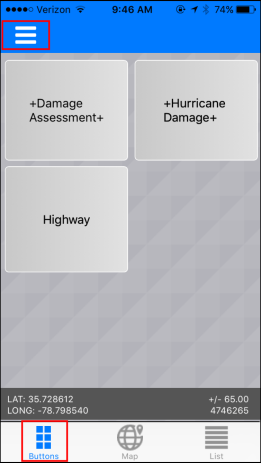
|
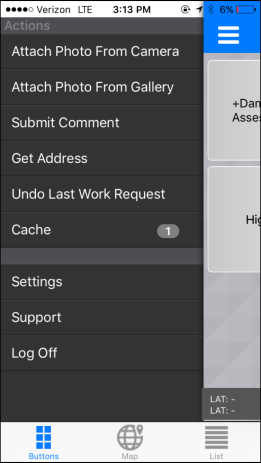
|
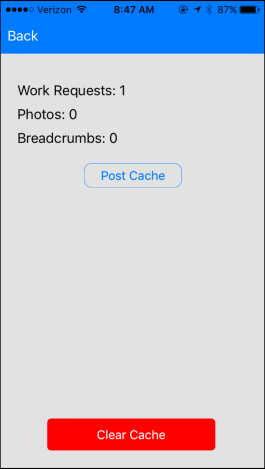
|
